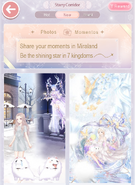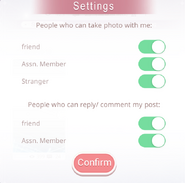The Starry Corridor is a place where players can submit photos. The player can dress up and position their avatar from items in the Wardrobe, and then post it for where all players can view it. Players can choose to take either a solo or group picture. Other players can comment on these photos with Beautiful, Lovable, or Creative. These buttons occasionally change when there is an ongoing Starry Corridor Event.
The Starry Corridor unlocks after completing Stage V1: 3-5 Sport Girl Aron (3) (Maiden).
Features[]
Viewing other entries[]
Starry Corridor opens up on the New button, on the bottom left corner of the screen. This is split into 3 sections: New, Hot, and Friend. The Hot section shows the top 4 most viewed and commented posts as well as popular posts within specific tags. The New section features new submissions and the Friend section allows you to view your friend's or Association member's posts.
Creating an entry[]
You can click on the pink camera button to create a new entry. From there, you can choose between whether you want to make it a group or solo photo, as well as whether you'd like to take a picture or record a video of your process (see Video for more information).
After setting up your photo, you can choose the style of your bubble, card, and photo frame (see Rewards for how to earn these). You can also add tags that you think suit your photo. These tags include nation tags like Lilith or regular tags like Lolita. The nation tags can be featured in the Hot section.
Style Diary[]
The Style Diary, located via the blue button on the bottom right corner of the screen, shows all of the posts you've made. You can save up to fifty posts, and view all of them by clicking the orange View All button.
It also includes the Participated section, which tells you whether a friend used you in a group photo or if they've commented on one of your photos, and keeps track of your total amount of views and comments from the last week and tells you how many followers you have.
The Following tab allows you to see the recent photos of people you follow. Here, you can also adjust your settings and choose who can take group photos with you or comment/reply on your posts. By default, everything is turned on.
Rewards[]
After commenting 10 times on pictures, you will get a random reward like ![]() ,
, ![]() , Honor Points, etc. Honor Points can be used in the Starry Memorial to buy new styles for bubble, card, and photo frames. It's accessible through the Reward button on the top right of the New section.
, Honor Points, etc. Honor Points can be used in the Starry Memorial to buy new styles for bubble, card, and photo frames. It's accessible through the Reward button on the top right of the New section.
Video[]
The update on December 25th, 2019 introduced the option to create a video up to five minutes of the creation process of a Starry Corridor entry and share it in-game.
Gallery[]
Name by Server[]
| Version | Name (Romanized) | Translation |
|---|---|---|
| Starry Corridor | N/A | |
| Couloir étoilé | Starry Corridor | |
| 希佩斯广场 (xī pèisī guǎngchǎng) | Hippes Square CT | |
Taiwan/Hong Kong/Macau |
遊光長廊 (yóu guāng cháng láng) | Touring Gallery |
| 光のギャラリー (gikari no gyararī) | Gallery of Light | |
| 빛의 갤러리 (bich-ui gaelleoli) | Light Gallery | |
| Tường Hình | Picture Wall | |
| Koridor Bintang | Star Corridor | |
| Starry Corridor | N/A |
[]
| |||||||||||||||||||||||