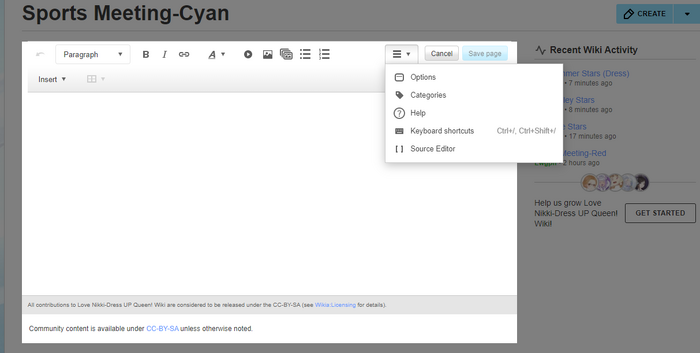Code
{{Suit Infobox
|name = Suit Name
|image = [[File:Suit Image.jpg|300px]]
|caption = Caption from the image.
|type = (Gallery, Hidden or Story) Suit
|kingdom = Kingdom (if kingdom applies)
|gallery = Gallery (if kingdom doesn't apply)
|color = Colors
|recolor = Recolor
|how to obtain = [[Obtainment Method]]
|reward = {{Gift Box|reward items=[[Item Name]]<br />## {{Currency|D}}}}
}}'''Suit Name''' is a [[Nation]] suit that can be obtained via the [[Obtainment Method]].
'''Completion Prize:''' A Styling Gift Box containing [[Item Name]] and ## {{Currency|D}}.
{{Gallery Button|Kingdom}}
== Wardrobe ==
* '''Hair:''' [[Hair]]
* '''Coat:''' [[Coat]]
* '''Top:''' [[Top]]
* '''Bottom:''' [[Bottom]]
* '''Hosiery:''' [[Hosiery]]
* '''Shoes:''' [[Shoes]]
* '''Hair Ornament:''' [[Hair Ornament]]
* '''Makeup:''' [[Makeup]]
===Alternative Series (Pose)===
* '''Hair:''' [[Hair]]
* '''Dress:''' [[Dress]]
* '''Hair Ornament:''' [[Hair Ornament]]
* '''Makeup:''' [[Makeup]]
===Customized (Pink)===
* '''Hair:''' [[Hair-Pink]]
* '''Coat:''' [[Coat-Pink]]
* '''Top:''' [[Top-Pink]]
* '''Bottom:''' [[Bottom-Pink]]
* '''Hosiery:''' [[Hosiery-Pink]]
* '''Shoes:''' [[Shoes-Pink]]
* '''Hair Ornament:''' [[Hair Ornament-Pink]]
* '''Makeup:''' [[Makeup]]
== Lore ==
=== Item Descriptions ===
<tabber>Descriptions=
{{Scrollbox
|''Description goes here.''
<br />– [[Item name]]
''Next description goes here.''
<br />– [[Item name]]
''Continue to add descriptions for each item of the suit.''
<br />– [[Item name]]
}}
<!-- Add additional tabs for recolors, etc (see bottom of format page for more info) -->
</tabber>
=== Interpretation ===
{{ComingSoonLore}}
<!-- Or add an interpretation -->
== Etymology ==
=== Name by Server ===
{{NBS
|English =
|French =
|FR trans =
|China =
|CH romanized =
|CH trans =
|Taiwan =
|TW romanized =
|TW trans =
|Japan =
|JP romanized =
|JP trans =
|Korea =
|KN romanized =
|KN trans =
|Indonesia =
|IN trans =
|Vietnam =
|VN trans =
|SEA =
|Thailand =
}}
*'''Word''' (Native Script, ''Hepburn romanization'') explanation written here.<sup>(Server Acronym)</sup>
==Gallery==
<gallery>
Image.jpg|Image description
</gallery>
{{Gallery Suits navigation}} OR {{Story Suits navigation}}
How to Use
This code should be copied and pasted into the source editor of the page you'd like to make.
Explanations
Infobox
- Suit Name: Use the current suit name as it appears in the game, even if the image shows a different suit name.
- Promo images:
- The file name of the promo image should be the name of the suit and nothing else. Please contact a moderator or admin if there is already a file with that name.
- Only images released by the official accounts should be used here unless there is no other option.
- The highest resolution of the image is preferred.
- Some suit promo images are released on the official Love Nikki Discord (LND) in the #surveys channel, but they generally appear on other forms of social media afterwards. However, the Discord versions are higher quality since the images are not compressed, so these ones are preferred. The Discord images are deleted when the surveys are over, so make sure to download them as soon as they are uploaded.
- If they never uploaded the image to Facebook or Twitter, you can download the image from Instagram (NOT screenshot) using a website like dinsta. However, this should be a last resort.
- If there is no promo image at all, use one from another server; the Chinese server is preferred if you can find it. When downloading from Weibo, open the image in a new tab. The URL will look something like "https://wx3.sinaimg.cn/mw690/005TbzCSly1fbw26vqeknj31kw2k2tr8.jpg". Change "mw690" to "large" to obtain the highest quality version of the image.
- If no promo image exists for the suit on any version of the game, screenshot the suit using A Girl's Room background and crop out the share/server time parts of the image.
- Image width for promo images (images released by the official accounts) should always be 300.
- If a suit comes with multiple promo images (close-ups, recolors, evolutions, etc) see the Gallery section at the bottom. Unposed versions of the suit can also go here.
- If a suit is obtained via multiple methods, include all of them.
- Completion prize:
- If the suit has a Styling Gift Box, use the template {{Gift Box|<reward items>}} and use <br> tags between each item.
Main Text
- First say the name of the suit, then say it's a suit belonging to whatever nation (or a story suit) and then say how it could have been obtained.
- If the suit is a recharge suit, please say how much it cost in either
 (for a cumulative recharge) or in USD (for a special pack). The reason for the discrepancy is because cumulative recharges, by nature, can cost different amounts of money to reach the milestone and their costs are not set in stone.
(for a cumulative recharge) or in USD (for a special pack). The reason for the discrepancy is because cumulative recharges, by nature, can cost different amounts of money to reach the milestone and their costs are not set in stone. - If the suit could have been obtained from an event, say the event name and link to the page; however, if it's a recharge suit that ran during the same time as an event, please list the dates it was available and don't mention the event. The reason for this is because events can be reoccurring, leading to ambiguity, as well as the fact that the recharge suit cannot be obtained FROM the event, which would make this misleading.
- If a suit has returned in another way, add that as well.
- Returns in the Secret Shop should not be added.
Wardrobe
Include listings of all of the canon versions of the suit, as it appears in the gallery (using the yellow + button).
Put items in the order that their buttons appear in the dress up screen. (for example: Hair, Dress, Coat, Shoes instead of Coat, Shoes, Dress, Hair)
Do not guess which type of item they are. If you own the suit, look ingame, if not, you can use Nikki's Info. If it's before you can get the suit, you can write ??? for which type of item it is. Scarves can look like necklaces, gloves can look like bracelets, foregrounds can look like head ornaments, and etc.
Lore
MOST new suits (especially event and recharge suits) will have every item piece in the main tab. The following rules apply to special cases, especially suits with evolutions and recolors, as well as suits with narratives.
- If a suit has a story as it appears in-game, make the story the very first tab.
- Example: Soul Bruce
- Create a new tab for every recolor, UNLESS the recolors and the main suit have the exact same descriptions.
- Example: Song of Sea Breeze (New tab for a recolor)
- Example: Picking Strawberry (No new tabs for recolors)
- If some of the parts repeat between versions of recolors, or if some descriptions repeat, you can include them on each tab or leave them out, whichever helps the story flow better.
- Create a new tab for every evolution, UNLESS the evolutions share the same descriptions.
- Example: Mechanical Romance (New tab for each evolution)
- Example: Candy Doll (No new tabs for evolutions)
- Posed parts can stay on the main tab.
- Example: Feast of Hunt (All on main tab)
- Interpretation:
- See Lore Pages Guide
Name by Server
This section uses the template {{NBS}}. This spreadsheet lists the names across different servers for both released and unreleased Love Nikki suits. If you aren't sure of the other servers' names, feel free to leave it blank and only fill out the English name. For any suits where you know the name and not the translation, please add the "{{TN}}" template in the field.
Below that can go any etymology or interesting facts about the name of the suit on any server.
Those who are interested in helping with the spreadsheet, or those with any questions or corrections, should message DuchessDream on her wall.
Gallery
Optional, only needed if a suit comes with multiple promo pics. If the official Facebook did not release close up, background, or unposed promo pictures, you can use ones from other versions of the game if they exist.
Categories
Each item can get the following categories:
- Suit if it is an officially recognized suit in the game.
- Hidden Suit if it is a hidden suit.
- One of the Nation Suit tag describing which nation it comes from, or another tag from gallery suits (Troupe Suit, Happiness Suit, etc).
- Don't tag one of the 7 Nations by themselves; the category you use should have Suit at the end.
- Don't use the category Gallery Suits; rather, use the category WITHIN Gallery Suits
- Story Suit if it's a Story Suit
- The name of the suit itself
- Method of Obtainment
- If multiple, tag all
- If event, use Event as well as the tag for the specific event
- If you can't figure it out after searching, use the tag Pages that need improvement
- Additional properties
- Additional tags
- Suits with Alternative Poses if the suit has an item that changes Nikki's pose
- Suits with Customizations if the suit has an official recolored version
- Suits with Narratives if there is a story that unlocks upon completing the suit
- Suits with Audio for any suit that has a part with music/dialogue/etc
- Target Suit if the suit is a Target Suit
- Lifetime Suits if the suit is considered a Lifetime Suit (see the page for more explanation)
- Non-returning Suits if the suit has been confirmed to never return
- Masculine Suits for suits that appear/present masculine
- No image if there is no image.